Problem
You have an existing vCenter 4.0 server:
You have a new ESX/ESXi 4.1 host that you would like to have managed by your vCenter 4.0 server so you proceed with adding the server as such:
However, as soon as you complete the process of adding the server, you receive the following message:
A general system error occurred: internal error: vmodl.fault.HostCommunication
You also notice that the ESX/ESXi 4.1 host is shown in the cluster but in a disconnected state:
Solution
The reason why you’re receiving this error message is because VMware does not support managing ESX/ESXi 4.1 hosts with vCenter 4.0. The only option is to upgrade your vCenter to r.1 or build another vCenter 4.1 in parallel to manage the new host. See the following VMware KBs:
Adding an ESX host to the vCenter inventory fails with the error: vmodl.fault.HostCommunication
http://kb.vmware.com/selfservice/microsites/search.do?language=en_US&cmd=displayKC&externalId=1012154
Adding a ESX/ESXi 4.1 host to vCenter Server 4.0 fails with the error: interal error:vmodl.fault.hostCommunication
http://kb.vmware.com/selfservice/microsites/search.do?cmd=displayKC&externalId=1024381

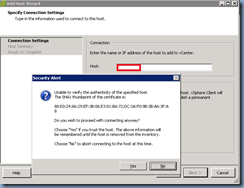
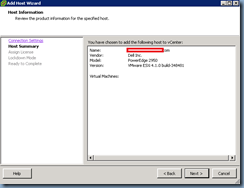


No comments:
Post a Comment