Problem
You attempt to create a new catalog in Citrix Desktop Studio with XenDesktop 5.5 but the process throws the error:
Failed to create a computer account; computerName, due to an unknown error.
Failed to add any computer accounts.
Solution
This error is most likely due to the permissions assigned to the account you are using to create the catalog. What I got confused at the beginning was the following:
I’ve always naturally assumed that the account that was being used to create the computer accounts in Active Directory was the one configured to connect to vCenter as shown here:
… but the truth is, when you create the catalogs, it’s actually not using that account. The account that Desktop Studio is actually using is the account you’ve logged into the Windows server with and in turn is using to run XenDesktop’s Desktop Studio. Most administrators may not realize this because we typically log into servers with domain administrator accounts and therefore have the permissions to create computer accounts in Active Directory.

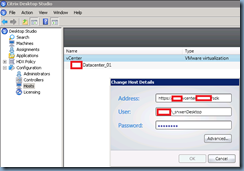
2 comments:
Good stuff Terence! This helped me greatly in setting up XD to manage across forests, which if anybody is interested it's a pain in the rear, but start here... http://support.citrix.com/article/CTX122417
IS this is what it is? Because I am having the same issue. However, I am not the admin on the Azure subscription I am using for Citrix Studio. But the Azure Service Principal which I am trying to create catalog is the owner of the resource group.
Post a Comment